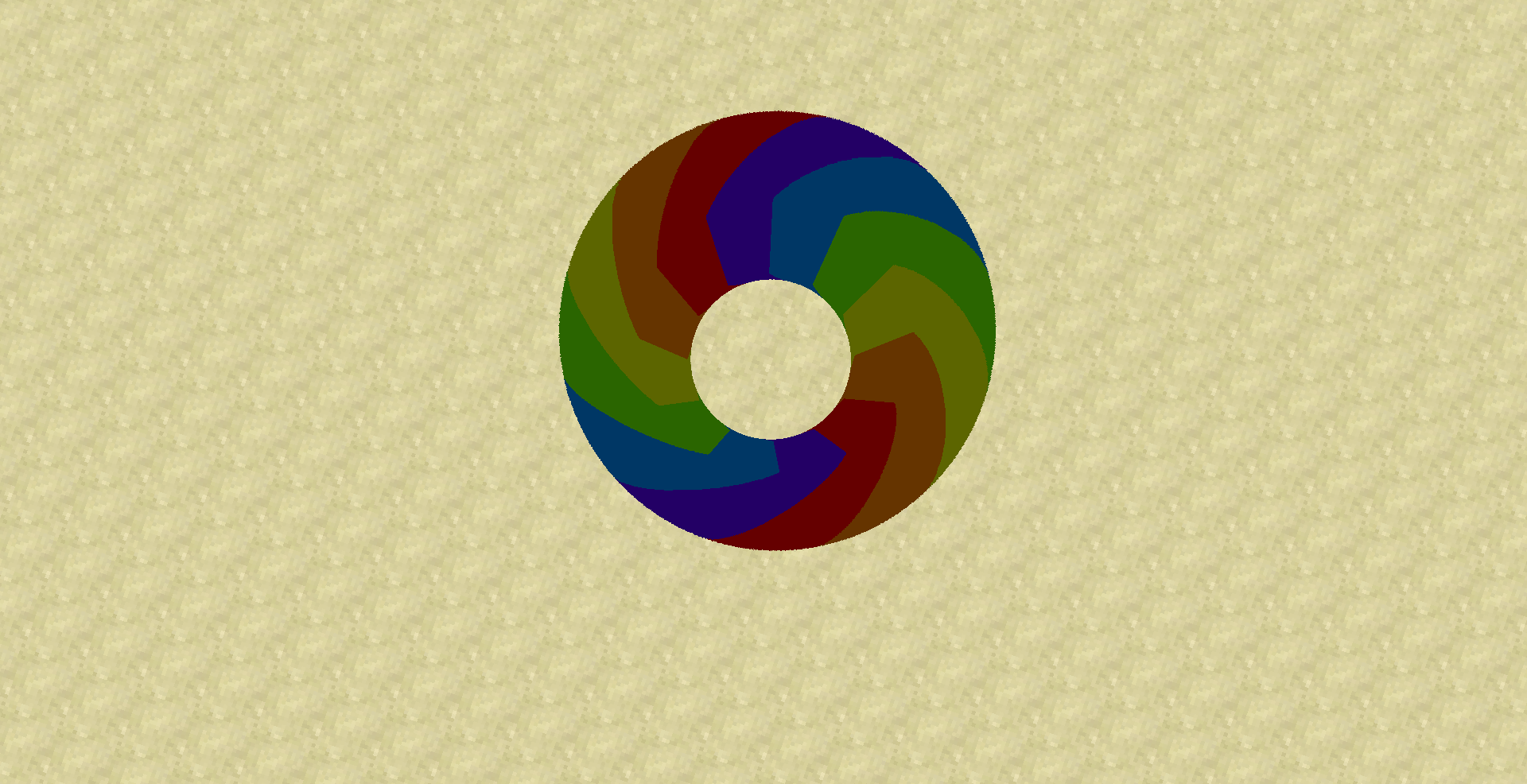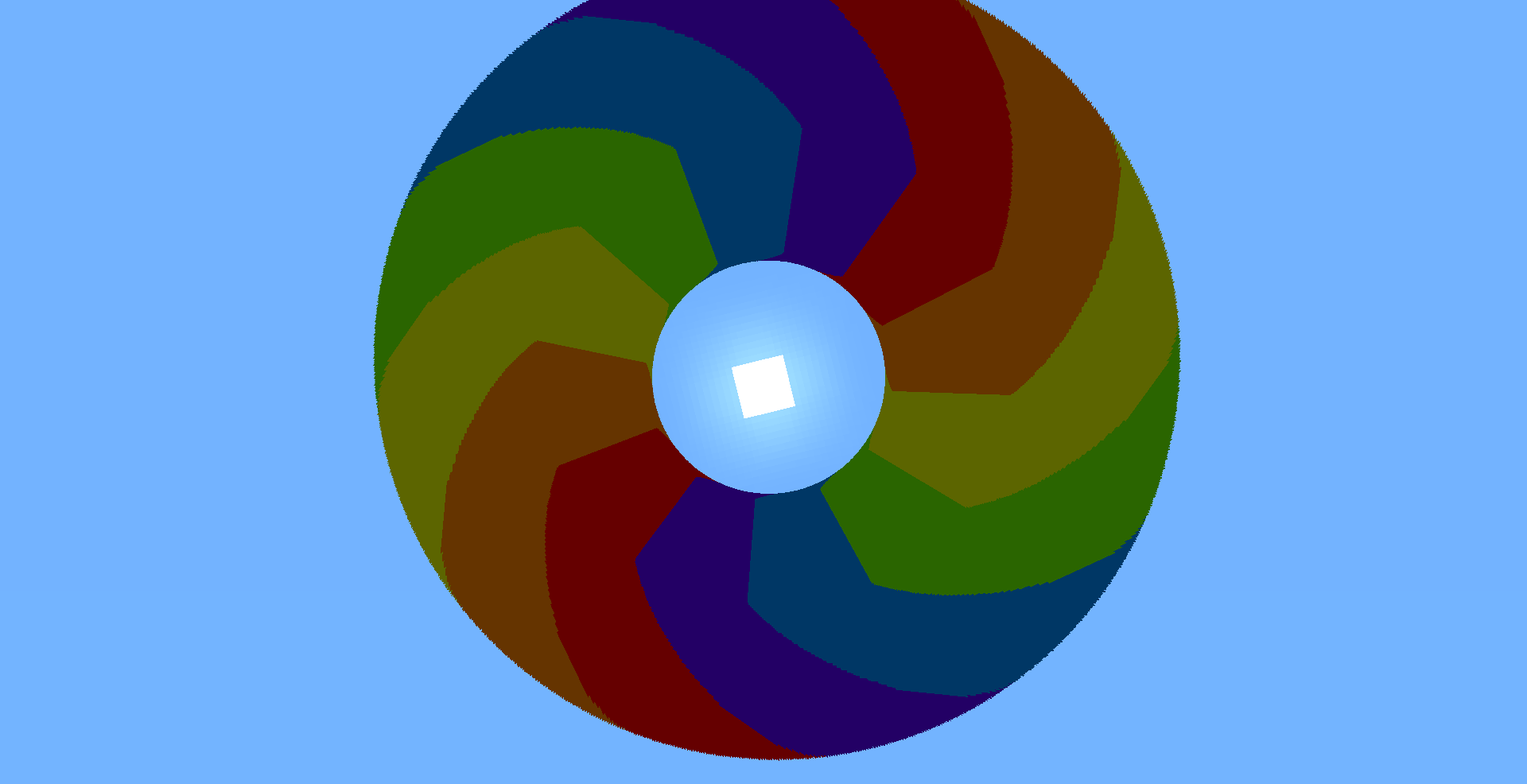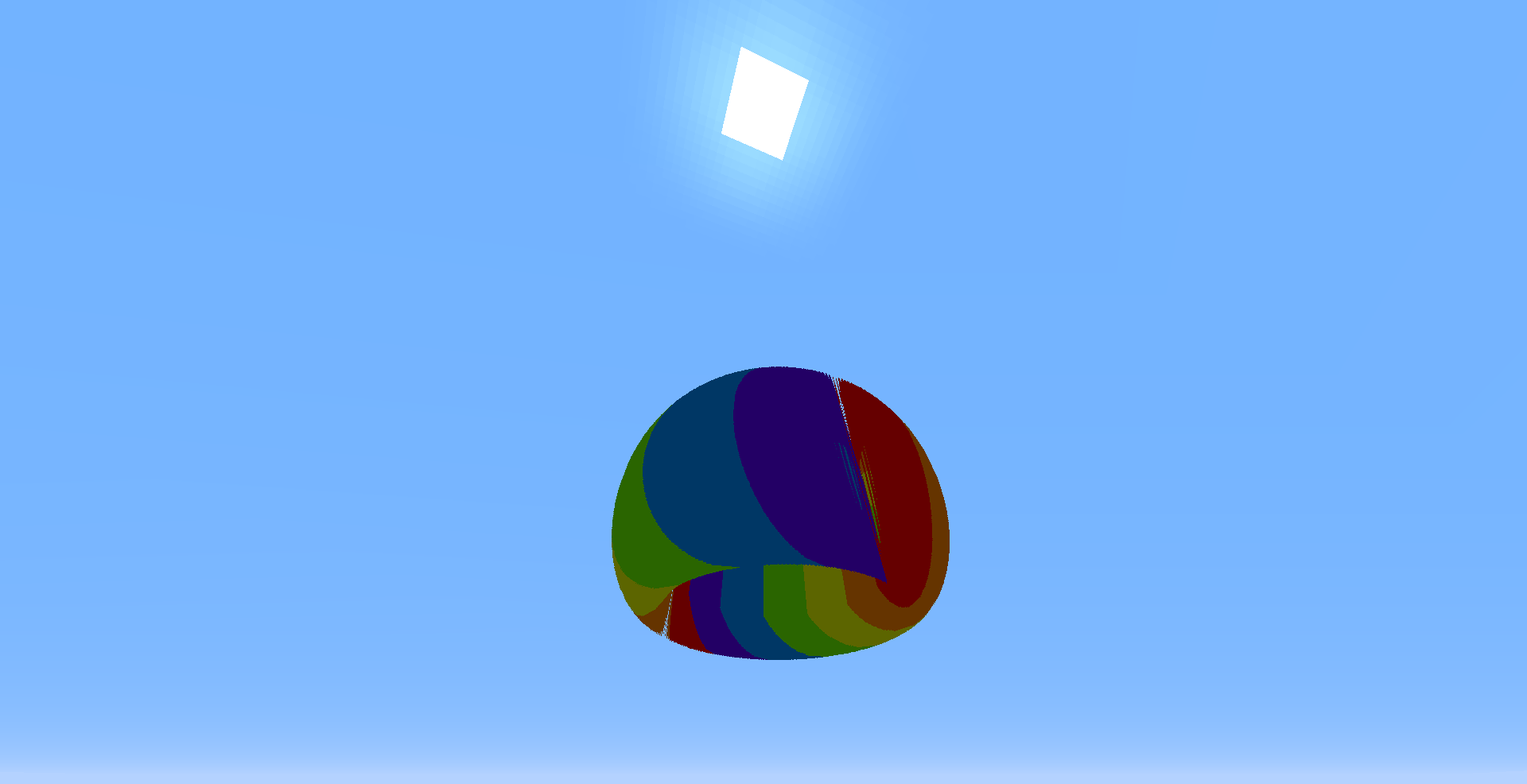Command Info
Please note:
Note: This command requires a resource pack.
Using this command, you can add rainbow spheres to your Minecraft world.
To get a sphere, throw a diamond and any type of wool on the ground.
That will get you a sphere spawn egg. Place the spawn egg on the ground to generate a sphere, which takes about 18 seconds to generate.
To remove a sphere, craft a Sphere remover by throwing a diamond and flint and steel on the ground.
You will get a spawn egg, and when you place the spawn egg next to the sphere it will disappear.
You can have as many spheres as you want in your world at a time.
If you review this map, you must credit my YouTube Channel
Screenshots