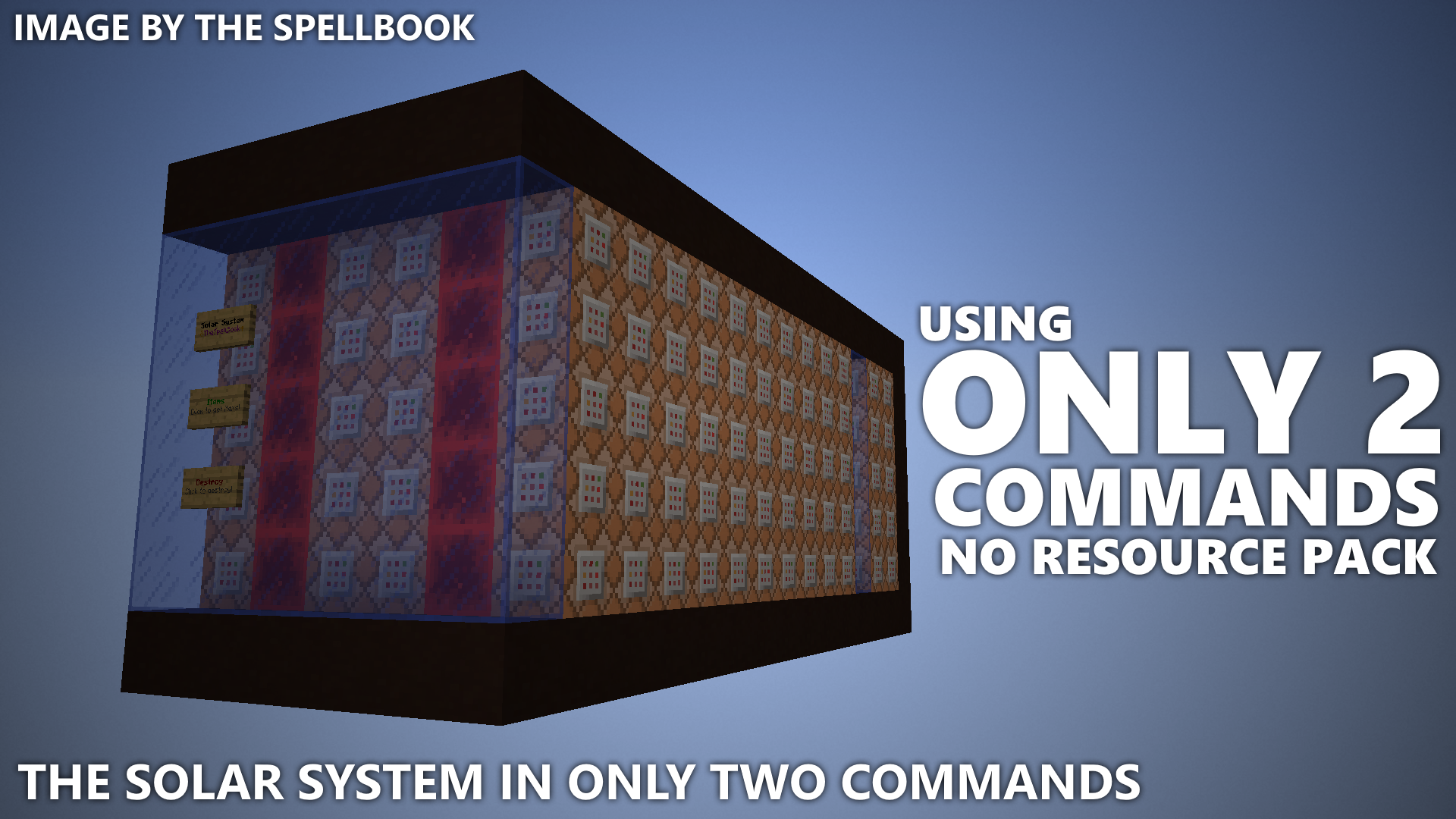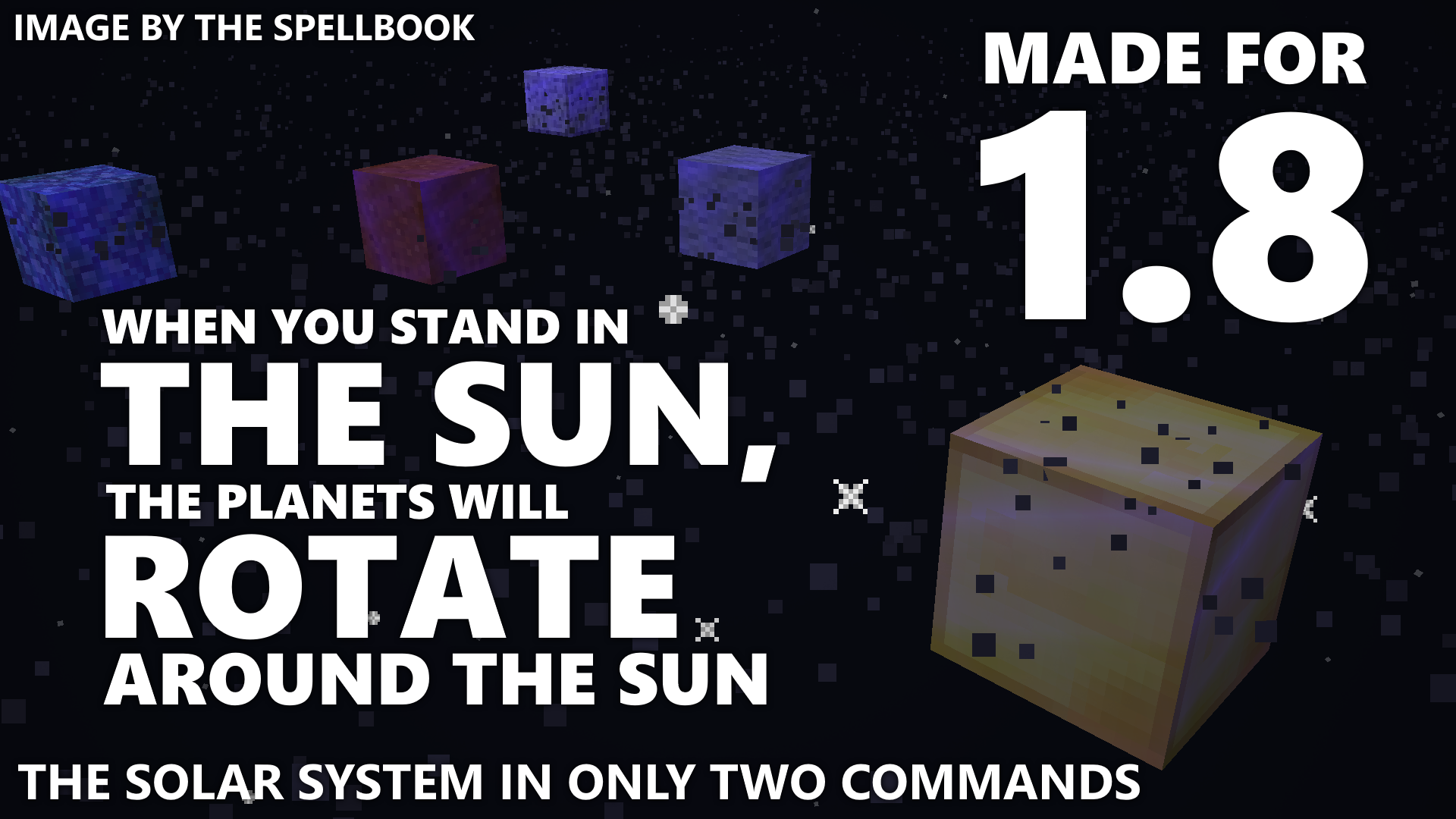Hello everyone, I'm The SpellBook!
And today I created THE SOLAR SYSTEM in only two commands!
Version: 1.8.7
Characters: 60988 (two commands together)
Command Video
INTRODUCTION
I represent to you: The SOLAR SYSTEM in only two commands!
Using armorstands wearing blocks as planets and particles as stars,
it gives you an amazing must-see experience.
Without any resource pack, or any other non-vanilla features, this is a very fancy decoration for your creative world.
HOW TO INSTALL
Just download the zip file and open it. There will be two links.
First you have to install the first command. Double click that one, and your browser will open.
A long text appears, and you have to copy the whole text by selecting it and doing Ctrl+C to copy. Then, go to your Minecraft world.
Give yourself a command block with /give @p command_block.
Place it down, open its GUI, and paste in the command by doing Ctrl+V, Strg+V or CMD+V, depending on your keyboard.
Then activate it using a redstone block.
Now all the command blocks will appear and after a specific amount of time, another command block will appear. Now paste your second command in that command block.
And activate it. Now the second part will be installed and you're done!
* Make sure you are using Minecraft 1.8.
GET YOUR SOLAR SYSTEM
Right-click the Items sign to get your items for spawning your very own Solar System.
SPAWN YOUR SOLAR SYSTEM
To spawn your Solar System, just use the spawn egg. That's easy! :D
When you use the spawn egg, an empty Solar System will appear.
You can see the Sun already, and the particles for the stars and meteorites.
By the way, you can spawn multiple Solar Systems :P (Not recommended because it could lag a lot)
SPAWN THE PLANETS
If you wanna spawn the planets for the Solar System, you have to stand into the sun.
The planets will spawn and orbit around the sun.
Doesn't that just look amazing? :D
THE STAR GUIDE
You will also get a Star Guide. It has interesting facts about the Solar System, and you can also click one of the planet's names in the book to teleport to it.
DESPAWN A SOLAR SYSTEM
Drop the redstone block to destroy the nearest Solar System.
DEINSTALLATION
Just click the Destroy sign on the machine.
That's all for this! Thank you for reading and have fun ^^
Let me know if I should update this creation to Minecraft 1.9! :D
CREDITS
Commands by: The SpellBook
YOUTUBE: http://bit.ly/TheSpellBookYT
TWITTER: https://twitter.com/TheSpellBookMC
Please credit me if you are using/reviewing this creation! Thanks :3
Just copy and paste this following text in the description of your video :)
Solar System by The SpellBook
Install it here: https://www.youtube.com/watch?v=Yq3bW7ykaOQ
The SpellBook: http://bit.ly/TheSpellBookYT
Thanks and have fun :D
Pictures: