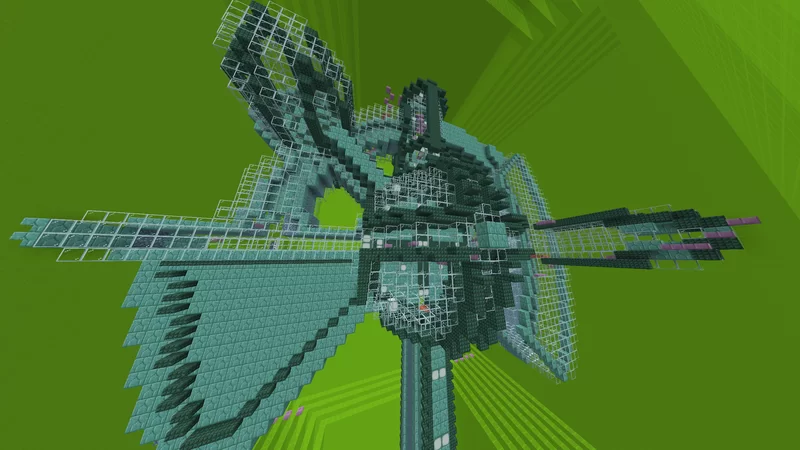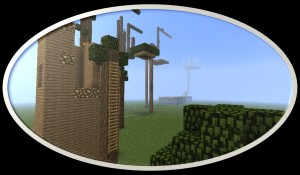The map starts you off in the lobby, where you can jump right into the parkour by clicking on the sign that says "Start". Checkpoints are represented by cut copper blocks. To restart from a checkpoint, simply right-click while holding the "Restart From Checkpoint" item in your hand. Once the course is complete, you will be greeted with three options.
1. Reset The Map - Clears all scores, and makes it like a fresh playthrough
2. Clear Personal Best - Resets your personal best score
3. Start A New Run - Begins a new run from the beginning of the course while keeping your previous run time to compare against
Installation:
After downloading the map, unzip the file by extracting it, and copy or move the extracted world folder (Tower Of Rod) to your Minecraft saves folder. The typical folder structure on Windows looks like this ---> Local DiskUsers(your PC user)AppDataRoaming.minecraftsaves
If you don't see the AppData folder in your users folder, you can enable show hidden files by checking hidden files in the View dropdown menu. You can also get to the AppData folder by searching "run" in the start menu, pressing Enter, and then typing %appdata% and pressing Enter.
Screenshots